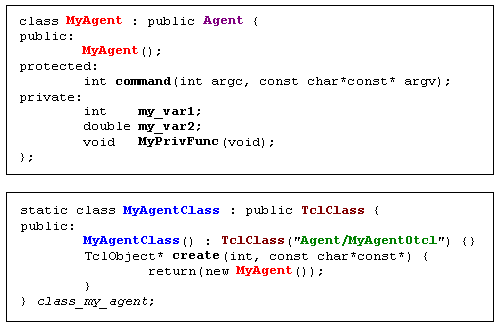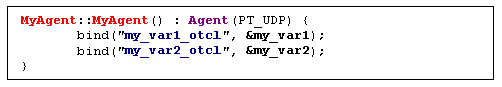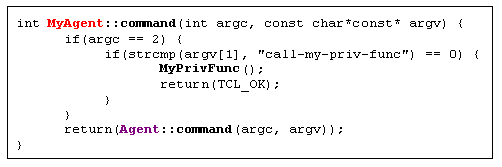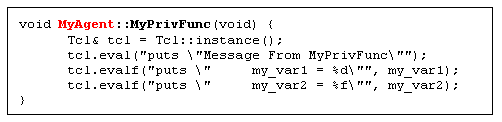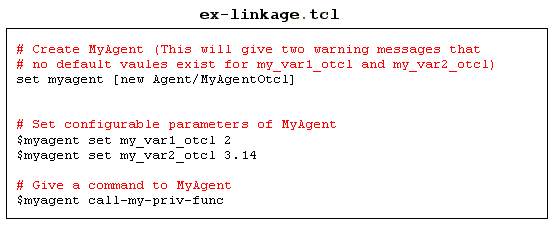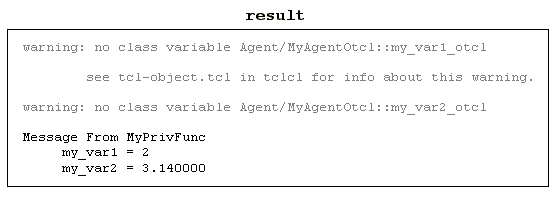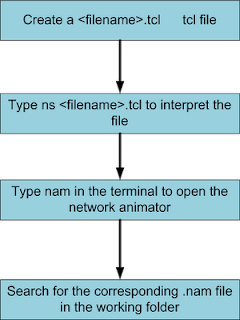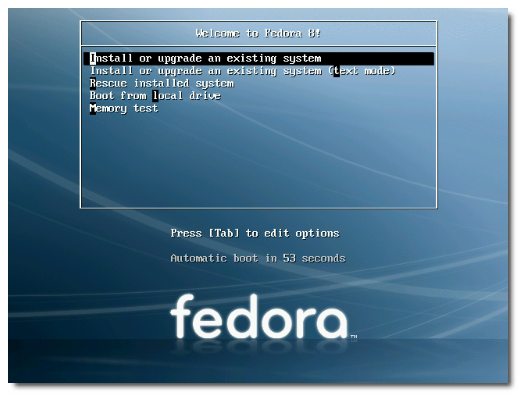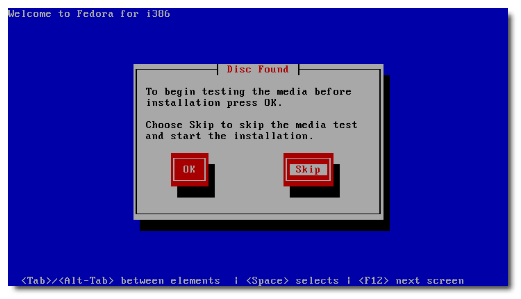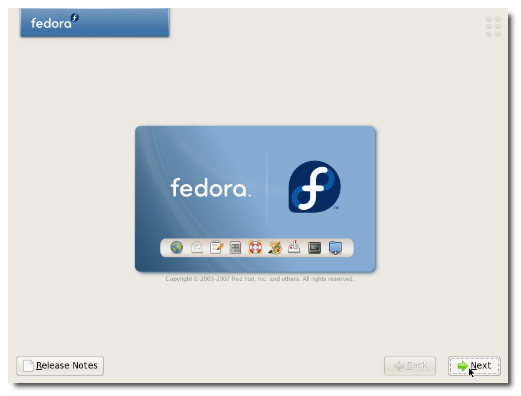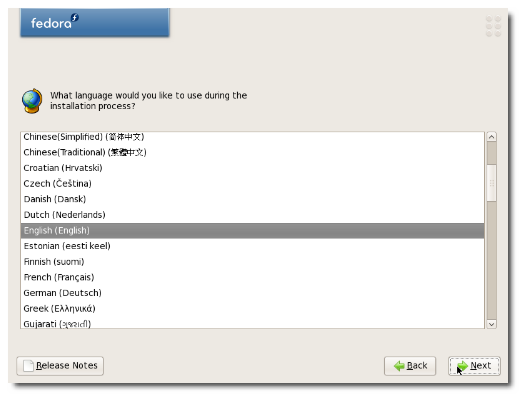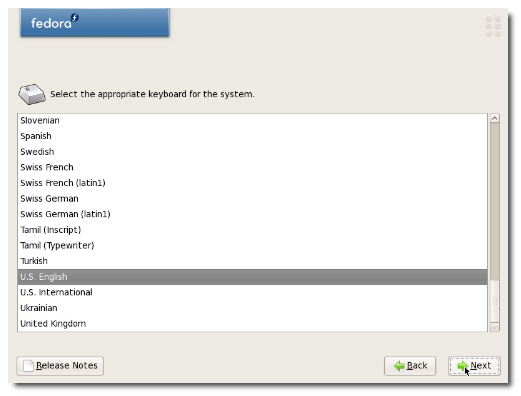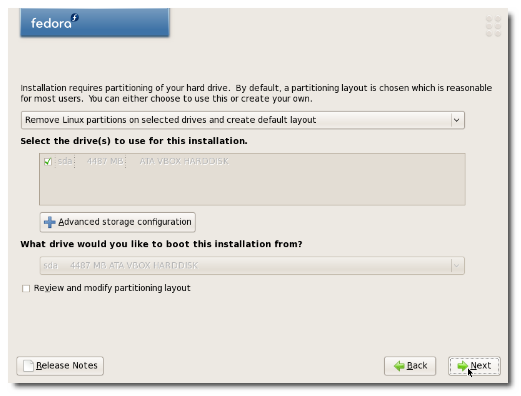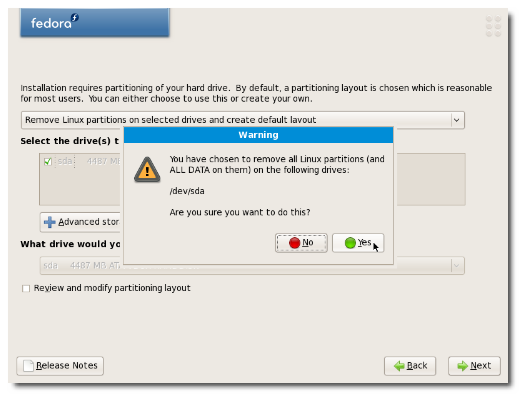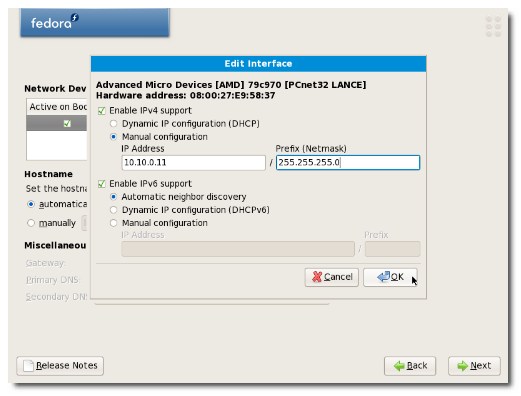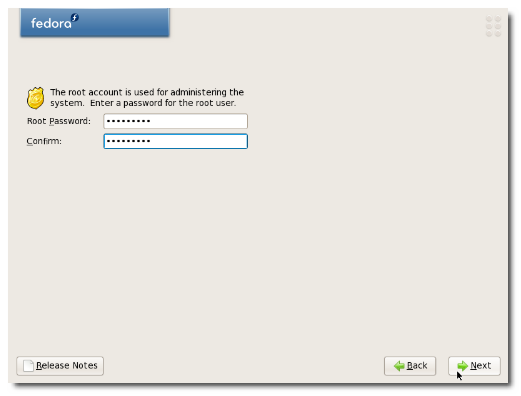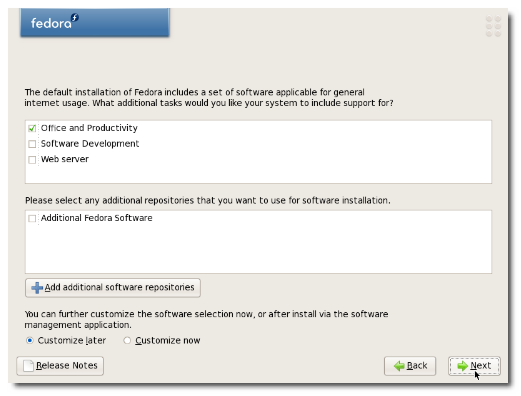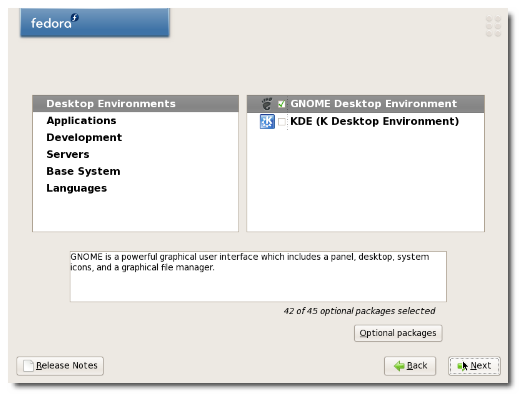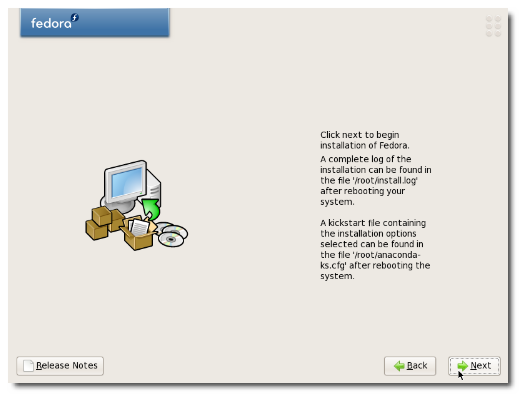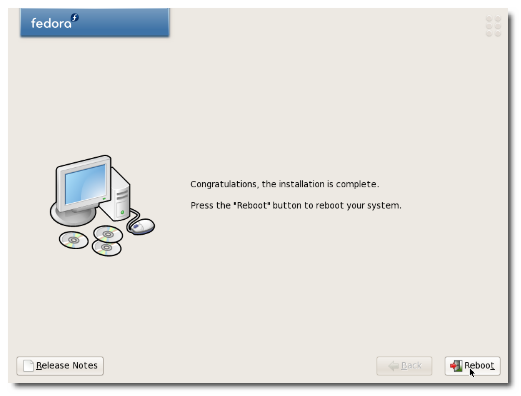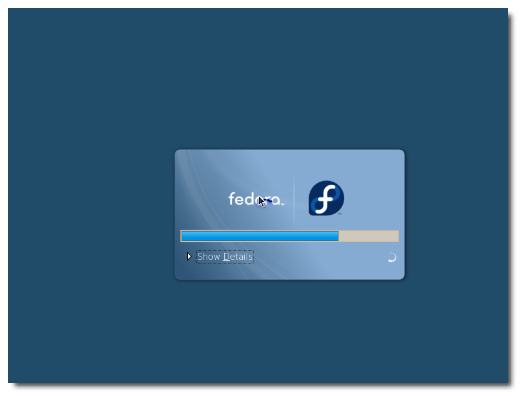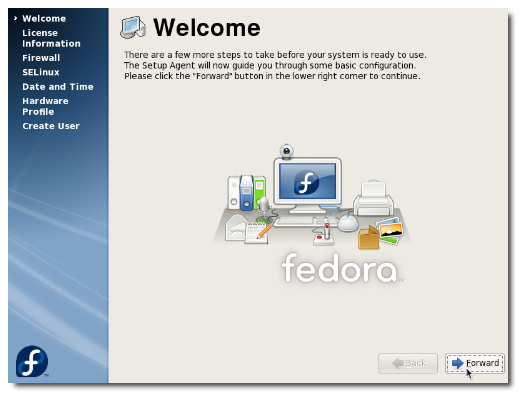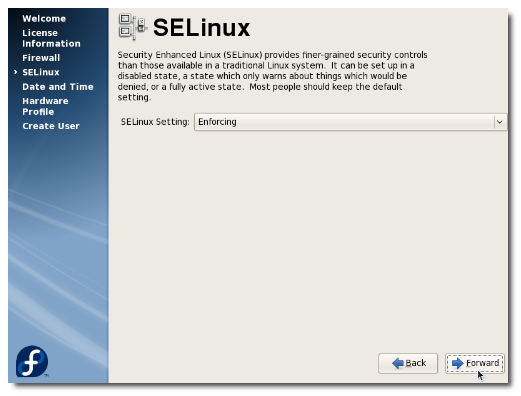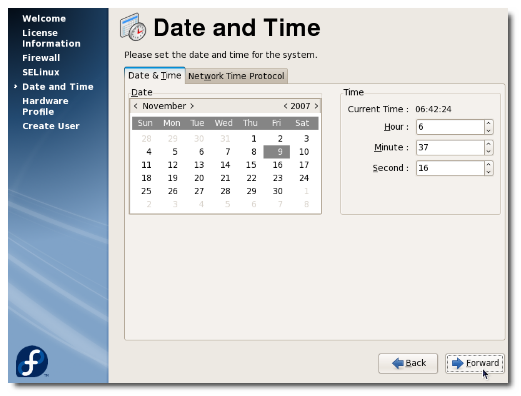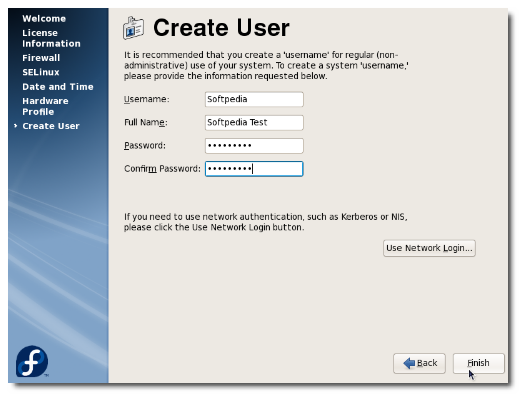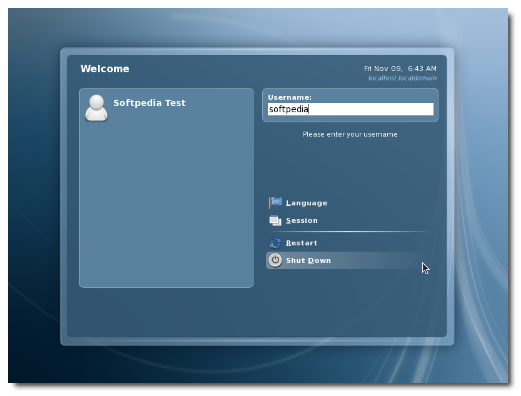Design of metal detector using the induction balance system application
1 James agajo 2 Azih Conelius
Dept. of Electrical and Electronics Engineering, Federal Polytechnic, Auchi, Edo state Nigeria
Phone: +2348053312732 ,
ABSTRACT: An embedded system logic approach was used to achieve metal detection,. The controller is simulated to realize this. Three technologies were used Very low frequency (VLF) Pulse induction (PI) Beat-frequency oscillation (BFO) , The issue of safety and security were also emphasized.
Keyword: Microcontroller, low frequency, detector, security, oscillators, sensors
1.0 INTRODUCTION
Towards the end of the 19th century, many scientists and engineers used their growing knowledge of electrical theory in an attempt to devise a machine which would pinpoint metal. The use of such a device to find ore-bearing rocks would give a huge advantage to any miner who employed it. The German physicist Heinrich Wilhelm Dove invented the induction balance system, which was incorporated into metal detectors a hundred years later. Early machines were crude, used a lot of battery power, and worked only to a very limited degree. Alexander Graham Bell used such a device to attempt to locate a bullet lodged in the chest of American President James Garfield in 1881; the attempt was unsuccessful because the metal bed Garfield was lying on confused the detector.[1]
Many manufacturers of these new devices brought their own ideas to the market. Whites Electronics of Oregon began in the 50's by building a machine called the Oremaster Geiger Counter. Another leader in detector technology was Charles Garrett, who pioneered the BFO (Beat Frequency Oscillator) machine. With the invention and development of the transistor in the 50's and 60's, metal detector manufacturers and designers made smaller lighter machines with improved circuitry, running on small battery packs. Companies sprang up all over the USA and Britain to supply the growing demand.[2]
Larger portable metal detectors are used by archaeologists and treasure hunters to locate metallic items, such as jewelry, coins, bullets, and other various artifacts buried shallowly underground.[3]
1.3 METHODOLOGY
Metal detectors use one of three technologies:
Before going to my own design technique which is beat-frequency oscillation let me briefly introduce the other technologies. [4]
1.4 VLF Technology
Very low frequency (VLF), also known as induction balance, is probably the most popular detector technology in use today. In a VLF metal detector, there are two distinct coils:
The current moving through the transmitter coil creates an electromagnetic field, which is like what happens in an electric motor. The polarity of the magnetic field is perpendicular to the coil of wire. Each time the current changes direction, the polarity of the magnetic field changes. This means that if the coil of wire is parallel to the ground, the magnetic field is constantly pushing down into the ground and then pulling back out of it.
1.5 PI Technology
A less common form of metal detector is based on pulse induction (PI). Unlike VLF, PI systems may use a single coil as both transmitter and receiver, or they may have two or even three coils working together. This technology sends powerful, short bursts (pulses) of current through a coil of wire. Each pulse generates a brief magnetic field. When the pulse ends, the magnetic field reverses polarity and collapses very suddenly, resulting in a sharp electrical spike. This spike lasts a few microseconds (millionths of a second) and causes another current to run through the coil. This current is called the reflected pulse and is extremely short, lasting only about 30 microseconds. Another pulse is then sent and the process repeats. A typical PI-based metal detector sends about 100 pulses per second, but the number can vary greatly based on the manufacturer and model, ranging from a couple of dozen pulses per second to over a thousand. Pulse Induction detectors are now widely us ed in the construction industry; the Whites PI-150 is an industrial machine which can detect large objects to 10 feet, using a 12 or 15 inch coil.
2.0 MODULE ANALYSIS
This unit supplies the necessary d.c voltages for the circuit operation
This oscillator contains the reference coil as the inductive element and set the frequency to which that from the oscillator two is referred to.
This is the second oscillator which contains the search coil as its inductive element. The inductance of the search coil changes when it locates a metal, which in turn changes the frequency of the oscillator. This frequency is compared with that from the oscillator one to produce a beat note.
The pulses produced by each oscillator are mixed in the mixer unit and the sum filtered to ground.
The gain filter processes and amplifies the difference of the mixed pulses from the mixer and drives a piezo buzzer with it.
The output transducer converts the electrical signal into audible sound to give an audio indication of the presence of a metal.
2.1 OBJECTIVE
The aim of the project is to ease the trouble of trying to locate a useful metallic object in a particular or specified environment. As the trouble of straining the eyes is drastically reduced when the metal detector is used in the workshop where small metallic components could be easily misplaced. Also at security posts for searching people and their luggage.
P=I2R= IV= V2/R
All three equations are equivalent. The first is derived from Joule's law, and the other two are derived from that by Ohm's Law.
The total amount of heat energy released is the integral of the power over time:
W= v(t)i(t)dt.
If the average power dissipated exceeds the power rating of the resistor, the resistor may depart from its nominal resistance, and may be damaged by overheating. Excessive power dissipation may raise the temperature of the resistor to a point where it burns out, which could cause a fire in adjacent components and materials.
2.2 Series and parallel circuits
Resistors in a parallel co nfiguration each have the same potential difference (voltage). To find their total equivalent resistance (Req):
1/Req = 1/R1 + 1/ R2.. +.. 1/ Rn
The parallel property can be represented in equations by two vertical lines "||" (as in geometry) to simplify equations. For two resistors,
Req = R1//R2= R1R2/(R1+R2)
The current through resistors in series stays the same, but the voltage across each resistor can be different. The sum of the potential differences (voltage) is equal to the total voltage. To find their total resistance:
Req= R1 + R2 +..+ R2
Parallel and series network
A resistor network that is a combination of parallel and series can sometimes be broken up into smaller parts that are either one or the other. For instance,
Req = (R1//R2) + R3= (R1R2)/(R1+R2)+R3
However, many resistor networks cannot be split up in this way. Consider a cube, each edge of which has been replaced by a resistor. For example, determining the resistance between two opposite vertices requires matrix methods for the general case. However, if all twelve resistors are equal, the corner-to-corner resistance is 56 of any one of them.
2.3 Electric circuits
When a capacitor is connected to a current source, charge is transfered between its plates at a rate i(t) = dq(t) / dt. As the voltage between the plates is proportional to the charge, it follows that
V(t) = 1/c q(t) = 1/ci()d
Conversely, if a capacitor is connected to a voltage source, the resulting displacement current is given by
I(t)Cdv(t)/dt
For example, if one were to connect a 1000 F capacitor to a voltage source, then increase the sourced voltage at a rate of 2.5 Volts per second, the current flowing through the capacitor would be
I= Cdv/dt =(1000x10-6F)(2.5V/s)=2.5mA
A circuit containing only a resistor, a capacitor, a switch and a constant (DC) voltage source vsrc(t) = V0 in series is known as a charging circuit. From Kirchhoff's voltage law it follows that
Vo=Vr(t) + Vc(t) = i(t)R I/C i()d
where vr(t) and vc(t) are the voltages across the resistor and capacitor respectively. This reduces to a first order differential equation
Assuming that the capacitor is initially uncharged, there is no internal electric field, and the initial current is I0 = V0 / R. This initial condition allows solution of the differential equation as
.i=Vo/Rexp(-t/RC)
The corresponding voltage drop across the capacitor is
v(t)=Vo[1-exp(-t/RC)]
Therefore, as charge increases on the capacitor plates, the voltage across the capacitor increases, until it reaches a steady-state value of V0, and the current drops to zero. Both the current, and the difference between the source and capacitor voltage decay exponentially with respect to time. The time constant of the decay is given by = RC.
Capacitors in a parallel configuration each have the same potential difference (voltage). Their total capacitance (Ceq) is given by:
Ceq =C1 +C2 + ..+Cn
The reason for putting capacitors in parallel is to increase the total amount of charge stored. In other words, increasing the capacitance also increases the amount of energy that can be stored. Its expression is:
Estored = CV2
The current through capacitors in series stays the same, but the voltage across each capacitor can be different. The sum of the potential differences (voltage) is equal to the total voltage. Their total capacitance is given by:
1/ Ceq = 1/ C1 + 1/ C2+..+ 1/ Cn
In parallel, the effective area of the combined capacitor has increased, increasing the overall capacitance. However, in series, the distance between the plates has effectively been increased, reducing the overall capacitance.
When an inductive circuit is opened, the current through the inductance collapses quickly, creating a large voltage across the open circuit of the switch or relay. If the inductance is large enough, the energy will generate a spark, causing the contact points to oxidize, deteriorate, or sometimes weld together, or destroying a solid-state switch. A snubber capacitor across the newly opened circuit creates a path for this impulse to bypass the contact points, thereby preserving their life; these were commonly found in contact breaker ignition systems, for instance. Similarly, in smaller scale circuits, the spark may not be enough to damage the switch but will still radiate undesirable radio frequency interference (RFI), which a filter capacitor absorbs. Snubber capacitors are usually employed with a low-value resistor in series, to dissipate energy and minimize RFI. Such resistor-capacitor combinations are available in a single package.
In a tuned circuit such as a radio receiver, the frequency selected is a function of the inductance (L) and the capacitance (C) in series, and is given by:
.f = 1/2LC
This is the frequency at which resonance occurs in an LC circuit.
2.5 INDUCTOR
An inductor is a passive electrical component with significant inductance. Inductors are implemented by some sort of coiled conductive winding which may surround a ferromagnetic core. Large inductors used at low frequencies may have thousands of turns around an iron core; at very high frequencies a straight piece of wire (i.e., with turns and core reduced to zero) has significant inductance.
An "ideal inductor" has inductance, but no resistance or capacitance, and does not dissipate energy. A real inductor is equivalent to a combination of a significant ideal inductance, some resistance, and capacitance, usually small. The resistance, a necessary property of a wire except at superconducting temperatures, may contribute significantly to the impedance, and may dissipate significant power in some applications. At some frequency, usually much higher than the working voltage, a real inductor behaves as a resonant circuit, and can cause parasitic oscillation.
3.0 INDUCTOR CIRCUIT ARRANGEMENT
Inductors in a parallel configuration each have the same potential difference (voltage). To find their total equivalent inductance (Leq):
1/Leq=1/L1 + 1/L2 ++ 1/Ln
series circuit
The current through inductors in series stays the same, but the voltage across each inductor can be different. The sum of the potential differences (voltage) is equal to the total voltage. To find their total inductance:
Leq = L1 + L2 + .+Ln
These simple relationships hold true only when there is no mutual coupling of magnetic fields between individual inductors.
4.0 INTRODUCTION
This chapter deals with the design methods and the analysis employed in the design of the electronic metal detector system. These analyses are required to make the correct choice of component values for effective performance.
4.1 DESIGN SPECIFICATION
Power source:Any two 9v battery PP3 is ideal.
Capacitors:2 off 220uF 16v electrolytic.5 off .01uF polyester.5 off .1uF polyester.
Resistors:All resistors 1/4 watt 5%6 off 10k1 off 1K1 off 2.2M2 off 39k
Transistors:All BC 337B. Just about any small signal NPN with a gain of 250+ will do. There are hundreds to choose from.
Audio output:A 2.5 inch 8 ohm speaker will work but headphones, buzzer or earpiece are preferable, the higher the impedance the better.
4.2 Power supply Circuit
The main power supply to the circuit is from two 9v batteries connected in series to produce 18v and then regulated and maintained at 12v by using a 7812 voltage regulator.
power supply circuit
The input to the 7812 regulator is calculated thus
Series connection of batteries is given by pt = p1 + p2 + p3 +
Therefore the power input to the regulator is pt = p1 + p2
pt = 9+9 =18v
3.1.2 Oscillator Circuit
The oscillator circuit are made up of two different oscillators which are the sensor oscillator and the local or reference oscillator. Their frequencies of oscillation are set at 124khz since they are to operate at the same frequency. The two oscillator circuits are series LC circuit comprising of a BC 337 NPN transistors each for effective oscillation.
To calculate the inductance of the inductor the resonance frequency formula is used
F = ( 2 (LC)1/2 )-1
Where F = frequency in Hertz which is set at 124khz
L = inductance of the inductor
C = capacitance of the capacitor
L = 1/ ( 42CF2 )
L = 1/ ( 4 x (3.142)2 x0.1x10-6 x (124 x 103 )2 )
L = 16.47H
Then to calculate the number of turns, Wheelers formula for coils is applied
L = N2 r2/ 9r + 10l
Where N = number of turns
r = outer radius of coil (inches)
l = physical length of coil (inches)
L = 16.47outer radius of coil (inches)
l = physical length of coil (inches)
L = 16.47H
r = C/ 2 where C = circumference of the coil former
r= 3.6cm/2 =0.57cm
Converting to inches we have
2.54cm 1inch
0.57cm - ?
0.57 / 2.54 = 0.23inches
L = 2.36 inches
N2 =L( 9r + 10l) / r2
= 16.47( 9x0.23 + 10x2.36 ) / 0.232
N2 = 89 Turns
Applying the resonant frequency formula to calculate the inductance here we have:
L = 1/ ( 42CF2 )
Where F = 124khz , C = 0.1F
L = 1/ ( 4 x (3.142)2 x0.1x10-6 x (124 x 103 )2 )
L = 16.47H
Then using the Wheelers formula to find the number of turns
L = N2 r2/ 9r + 10l
Where r = C/ 2 = 52 / 2
8.27cm == 3.26inches
L = 0.6 cm == 0.24inches
N2 =L( 9r + 10l) / r2
N2 = 16.47 ( 9x3.26 + 10x0.24 ) / 3.262
N = 7 Turns
4.3 Amplifier Circuit
A common emitter (CE) transistor amplifier was used because of its characteristics which include:
The transistor used is a BC337 NPN transistor.
In a proper design the amplifier circuit operates normally when
VCE = VCC
Also for a CE configuration
VCE = VCC ICRL
hfe = IC / IB
Where VCE = collector emitter voltage
hfe = absolute minimum gain for the selected transistor which is 100
IC = collector current
IB = base current
Therefore RL = (VCC VCE) / IC
The Voltage gain is given by
AV = ro / re
Where ro = output resistance of the stage
re = emitter junction resistance
25Mv / IE.
4.4 Beat Frequency Oscillator Technology
The circuit employs two radio frequency oscillators called the search and the reference oscillators and is tuned at the same frequency. the output of the oscillator is fed into a mixer, which produce a signal that contains the sum and difference frequency components of the two input signals.
The output from the mixer is fed into a low-pass(gain) filter where the harmonic is removed leaving the difference frequency component to subsist, though at theoretically 0Hz , as a result the output will have no difference. However, when metal is brought into the vicinity of the search coil, the frequency of search oscillators shifts slightly, then a there is a frequency difference, which is within the audio frequency range, appears at the output of the filter. This output is amplified by an audio amplifiers and fed to a loud speaker which produces sound output thus indicating the presence of metal
5.0 TESTING AND ANALYSIS
The following test was performed on the project circuit to ascertain the condition of the different stage and the project as a whole:
Short Circuit Test
The connections were checked with a multimeter set in continuity to ensure no short circuit occurs. The test was done and no short circuit was found.
Open Circuit Test
The various connections were checked for open circuit and none was found using multi meter.
Functional Test
The different voltage value and current value were measured at each stages and all were found in confirmation with the design specifications.
Insulation Test
Insulator test was carried out in all units of the circuit especially those units that require adequate insulation. Example, coil used in the oscillators.
SYSTEM PERFORMANCE AND TEST RESULT
The metal detector was used to test for various sizes of metal at various distance from the search coil and the following result were obtained.
(i) The lager the metal, the louder the sound output from the loud speaker and smaller the metal , the lower the sound output from the loud speaker though this also dependent on the size of the search coil.
(ii) The closer the distance between the search head and the metal, the greater the sound output from the loud speaker and the farther the distance the fainter the sound output from the loud speaker, to extent the sound die off at some critical distance where theoretically the magnetic field due to the search head is zero.
6.0 CONCLUSION
The beat frequency oscillator (BFO) principle is one of the reliable simple and cast effective principles of building a metal detector .though some price are paid for these seemingly advantages and they includes.
(i) Low sensitivity
(ii) Short range of detection. Though depended on the size of search coil.
(iii) Not be able to discriminate metals
All these is nothing at all,It is interesting to know that the design and construction of metal detector is a success. This is because the project when tested produced the desired effect. In particular, this research work had made the principle of electromagnetic induction very clear to me as well as to any average literate person around me. In general, with the invention of metal detectors, the stress of one indulging in locating metallic components in a workshop has been reduced drastically. Also the embarrassment banks and other establishment cause their customers has been solved as some of the metal detectors are mounted on door entrances so as to trigger up an alarm when a metal is detected on s person trying to enter.
REFERENCES
1 Edeko, F.O, Electronics circuit design material 2008
2 A textbook of electrical technology by B.L. Theraja and A.K. Theraja, S. Chard and company, 2005.
3 Study of electronic components by J.A. Smith (2nd edition) , 1999
4 Electronic circuit analysis and design by Donald A. Neumann, Mc Grawhill Book Company, USA 1996.
5 Amplifiers comparators and special functions, Texas instrument, Data book volume B, Custom Printing Companys,1997.
0